Logging metrics in Dataloop
This tutorial will walk you through how to upload metrics from model training via the SDK.
NOTE: The models in our library already using and uploading metrics.
The Dataloop entities required are:
- dl.Package
- dl.Model (with a valid dataset ID)
Create Dataloop Entities
First we'll create a dummy package and a model with a valid dataset ID. The code below shows how to do this, and remember to replace <projectname> and <datasetid> with the appropriate strings to reference your project and dataset.
import dtlpy as dl
import os
project = dl.projects.get(project_name='<project-name>')
package = project.packages.push(package_name='dummy-model-package',
src_path=os.getcwd(),
modules=[])
model = package.models.create(model_name='My Model',
description='model for offline model logging',
dataset_id='<dataset-id>',
labels=[])Now that you’ve created the necessary Dataloop entities, metrics can be uploaded to the platform with model.metrics.create and dl.PlotSample.
Here is an example uploading some dummy training data:
epoch = np.linspace(0, 9, 10)
epoch_metric = np.linspace(0, 9, 10)
for x_metric, y_metric in zip(epoch, epoch_metric):
model.metrics.create(samples=dl.PlotSample(figure='tutorial plot',
legend='some metric',
x=x_metric,
y=y_metric),
dataset_id=model.dataset_id)Metrics plots will appear under the “metrics” tab of your chosen model. The above code example will look like this:
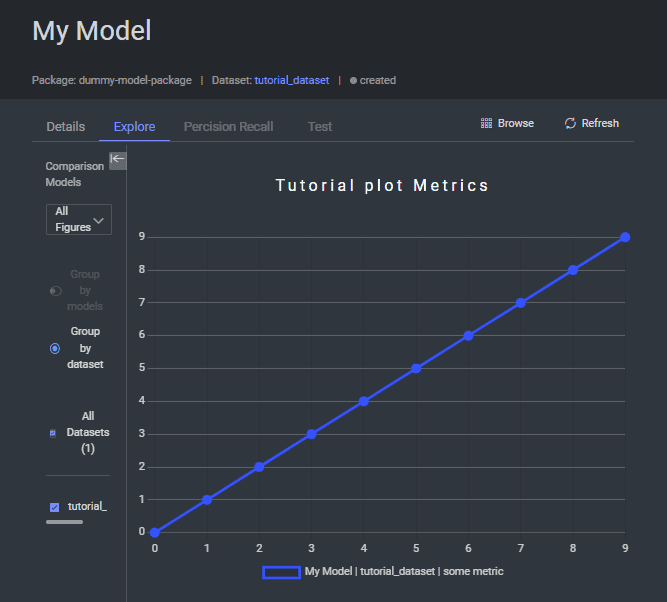
Once you’ve uploaded multiple model metrics, you can compare them by checking all the relevant boxes on the left that you would like to compare.
List Metrics
You can list the metrics just like any other entity in the platform - using list (and optional dl.Filters):
samples = model.metrics.list()
for sample in samples.all():
print(sample.x, sample.y)
# or retrieve it as a DataFrame
df = model.metrics.list().to_df()